728x90

Text animation
codepen에서 글자들이 하나씩 통통 튀는 애니메이션을 만들었습니다.
01. HTML
html은 간단합니다. h1 에서 글자 수 만큼 span을 만들어 한 글자씩 적어줍니다.
<h1>
<span>C</span>
<span>U</span>
<span>T</span>
<span>E</span>
<span>C</span>
<span>A</span>
<span>T</span>
<span>♥</span>
</h1>02. css
이후에 배경을 지정해주고 원하는 font-family로 지정해준다음, text-shadow로 그림자의 강도를 높여줍니다. 그리고 글자에 animation-delay를 지정해 하나씩 움직이게 만들어줍니다.
html, body {
width: 100%;
height: 100%;
background: linear-gradient(140deg, rgb(80, 97, 255) 0%, rgb(54, 7, 131) 100%);
display: flex;
justify-content: center;
align-items: center;
}
h1 {
height: 100px;
}
h1 span {
font-family: 'VitroCore';
font-size: 80px;
color: #fff;
position: relative;
top: 20px;
display: inline-block;
-wedkit-font-smoothing : antialased;
text-shadow: 0 1px 0 #ccc,
0 1px 0 #ccc,
0 3px 0 #ccc,
0 4px 0 #ccc,
0 5px 0 #ccc,
0 6px 0 transparent,
0 7px 0 transparent,
0 8px 0 transparent,
0 9px 0 transparent,
0 10px 10px rgba(0,0,0,0.4);
animation: bounse 0.3s ease infinite alternate;
}
h1 span:nth-child(2){ animation-delay:0.1s;}
h1 span:nth-child(3){ animation-delay:0.2s;}
h1 span:nth-child(4){ animation-delay:0.3s;}
h1 span:nth-child(5){ animation-delay:0.4s;}
h1 span:nth-child(6){ animation-delay:0.5s;}
h1 span:nth-child(7){ animation-delay:0.6s;}
h1 span:nth-child(8){ animation-delay:0.7s;}
h1 span:nth-child(9){ animation-delay:0.8s;}
@keyframes bounse {
100% {
top: -20px;
text-shadow : 0 1px 0 #ccc,
0 1px 0 #ccc,
0 3px 0 #ccc,
0 4px 0 #ccc,
0 5px 0 #ccc,
0 6px 0 transparent,
0 7px 0 transparent,
0 8px 0 transparent,
0 9px 0 transparent,
0 50px 20px rgba(0,0,0,0.4);
}
}03. 이미지로 한눈에 알아봅시다.
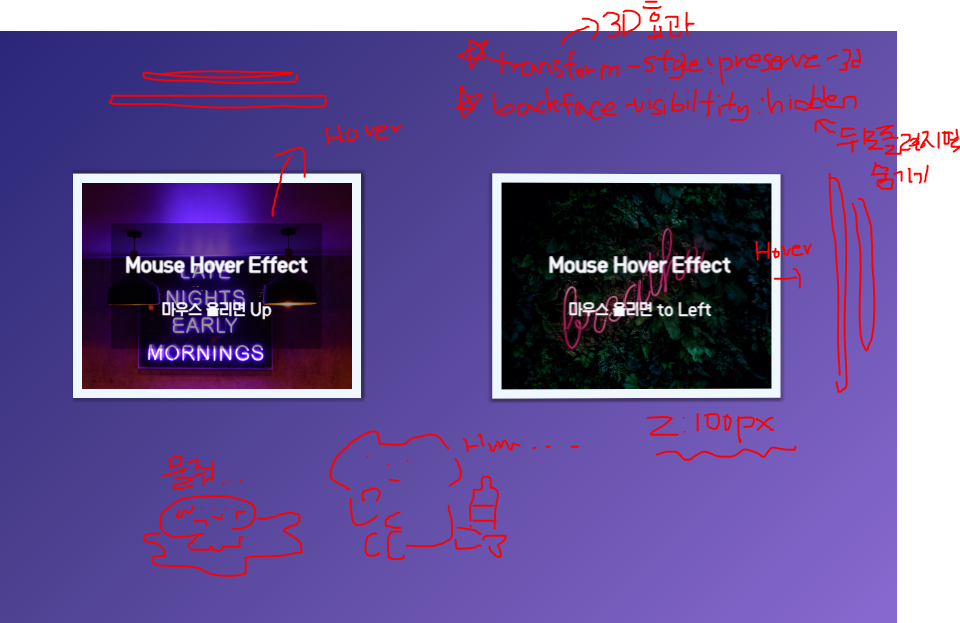
728x90
'CSS' 카테고리의 다른 글
| loading Animation (2) | 2022.09.26 |
|---|---|
| box Animation (2) | 2022.09.22 |
| Mouse Hover Effect (3) | 2022.09.20 |
| Wave Animation (5) | 2022.09.19 |
| 애니메이션 만들기 (3) | 2022.09.08 |










댓글